We’re @SwagCodeSpoiler on Twitter.
Text Message
We provide per-country SMS notifications through twitter. Message and data rates may apply.
You’ll need to create a twitter account. Complete the following instructions:
- Create a Twitter account. If you already have one, skip this step.
- Login to Twitter and add your mobile number to your account. Click here to do that.
- For US codes, follow @SwagCodeSpoiler. For other countries, see the table below.
-
After following, click the three vertical dots next to the “Follow” button, and select “Turn on mobile notifications”:
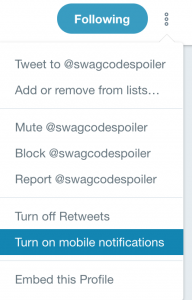
- That’s it! You should start receiving texts when we announce codes.
Country-Specific Twitter Accounts
| Country | Twitter Account |
| US | @SwagCodeSpoiler |
| Canada | @SCSpoilerCA |
| United Kingdom/Ireland | @SCSpoilerUK |
| Australia | @SCSpoilerAU |
| India | @SCSpoilerIN |
To unsubscribe, simply unfollow us on Twitter. For additional support or for more information, please visit twitter’s support page.
RSS
Our RSS feed is located here: http://sc-s.com/feedEmail notifications are generally less reliable than any of the above.
You can receive email notifications by joining our Google Group. Subscribe by clicking the button below.
If you see a prompt that looks like the screenshot below, make sure to set “Email delivery preference” to “Notify me for every new message”!
